
Comment Author Area with Ignore, Highlight Commenter, Highlight Comment, Comments This Thread, and Commenter Archive Buttons
Tis a frequent though by no means widely indulged ask from commenters, especially when a request to ban or at least warn some annoying other-commenter has been rejected. Why can’t we have an “ignore” button? Usually, the answer is, “We can’t because we can’t: Putting someone on ignore is an old-fashioned chat-room or forum thing, or maybe a Twitter blocking or muting thing – we’re just a blog!”
Yet it occurred to me the other day or week that it wouldn’t be hard to create a jQuery-enabled ignore button, and it wouldn’t be too hard to add cookies to make the ignoring persistent, and it wouldn’t be too hard to un-ignore, too. While I was at it, and feeling that enabling ignore was kind of negative, how about making it possible to highlight commenters using about the same methods used to ignore them, or particular comments, so they’re easy to pick out in a thread?
It didn’t take terribly much finagling to make ignore and highlight buttons, and I’ve already reserved a place in the WordPress Repository for the pair of plugins. For the purposes of this blog, I’ve combined them with new versions of the Comments-This-Thread and Commenter-Archive buttons I’ve had here for a while (and recently, embarrassingly, discovered I’d mis-implemented – a full-fledged Commenter Archives plug-in will be a project for another day).
I think how to use the features will become fairly obvious, though, be warned, they may work imperfectly or not at all if you’re using some weird old browser or have cookies disabled. Also, don’t worry about hurting someone’s feelings or encouraging the wrong kind of comment: Just in case it’s not clear, your ignores and highlights are visible only to you or maybe someone looking over your shoulder (or using your machine-browser). By the same token, the highlights and ignores are NOT transferable, though later on I may make such enhancements available to registered users.
So, please feel free to check the buttons out and give me feedback on this thread, or give an opinion on anything else you’d like to give an opinion on, and the rest of us can see about highlighting or ignoring it. Feel free to try them out on any other comment thread, for that matter. I know they’re kind of small, but, since they appear everywhere, I thought going large would be obtrusive, but tell me if you find them impractical. (I’m assuming someone will show up to play.)
[section-break]
For the record, it should go like this:
1 – Hover over a button:
2 – Ignore bob (actually, that’s the red button – which changes to green when it becomes an “un-ignore” button):
3 – No… un-ignore and highlight bob:
4 – Wait, no – let’s just highlight bob’s comment.
5 – No we like bob in general and like this comment especially:
6 – We just have a lot of thoughts and feelings about that there comment:







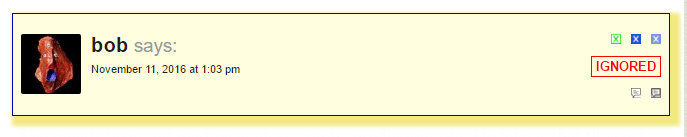
 ). Go to our
). Go to our 
So here’s a test comment to play with if you’re shy.